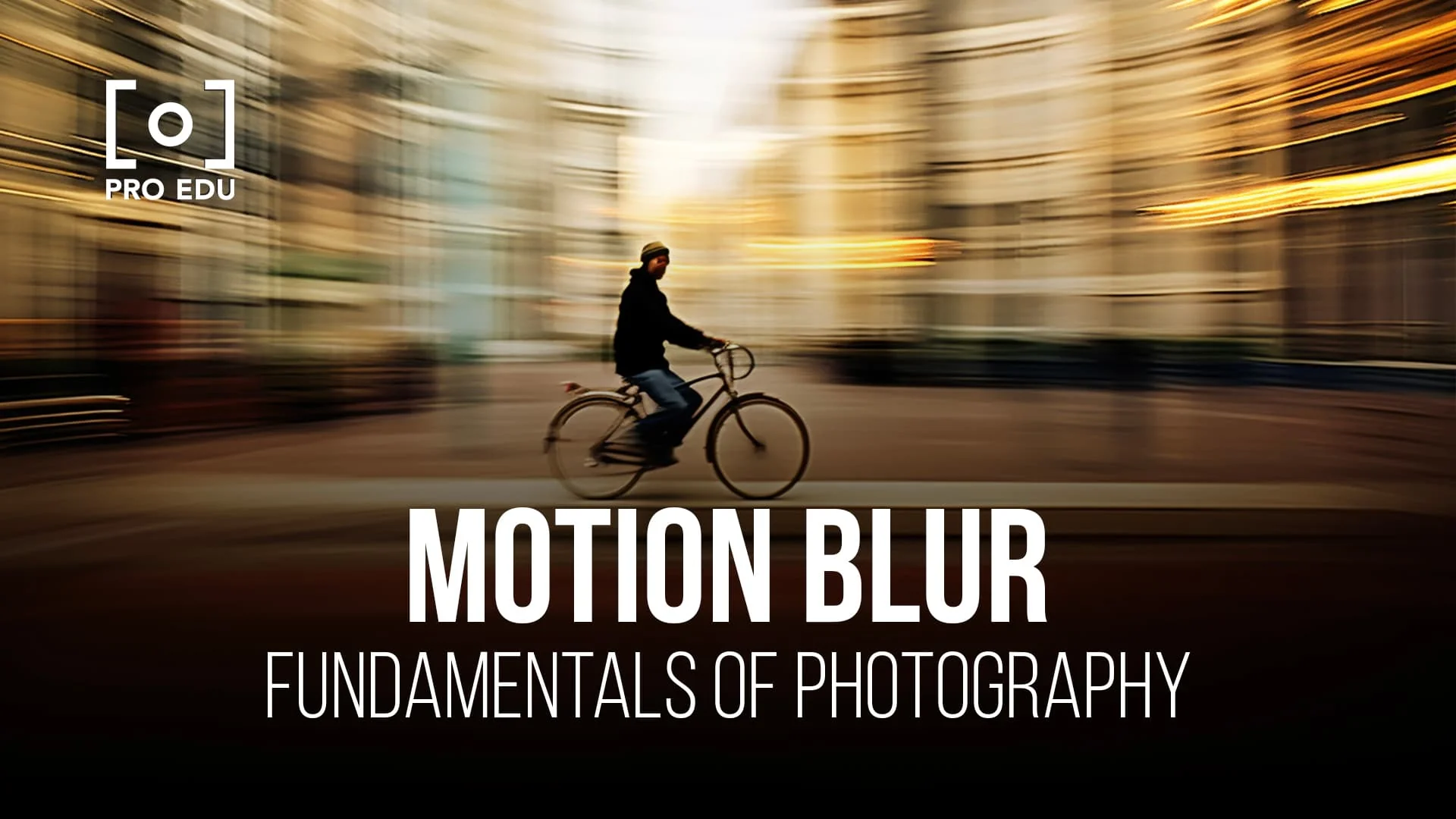Motion blur is a photographic and digital imaging effect that occurs when a moving object or camera is captured during the process of exposure, creating streaks or smears of light. It’s a technique that both professionals and hobbyists use to convey a sense of motion, speed, and fluidity in their images. In photography, motion blur is often the result of using a slow shutter speed, where the camera’s sensor records the movement of the subject over time. In digital imaging, motion blur is intentionally applied using editing software to simulate this effect, even in static or non-moving scenes. Understanding how motion blur works is crucial for photographers and digital artists alike, as it allows them to either create or enhance the sense of movement in their work. Whether it’s a high-speed car chase or the gentle flow of a waterfall, motion blur helps tell the story of motion and time within a single frame.
Causes of Motion Blur
Motion blur occurs when there is movement in the subject or camera during the exposure of an image, either in photography or in digital imaging. Let’s break down the causes in both contexts:
In Photography:
Motion blur in photography is primarily influenced by two factors: the shutter speed of the camera and the movement of the subject or camera during the exposure.
Slow Shutter Speed
- Shutter speed refers to the length of time the camera’s shutter remains open to expose the sensor to light. When a camera uses a slow shutter speed (e.g., 1/30th of a second or slower), it allows more light to enter, which can capture movement over time.
- As a result, if the subject moves while the shutter is open, the camera captures the movement as a blur or streak across the frame. This effect is most noticeable with moving objects (like cars, athletes, or people running) when they are in motion for the duration of the exposure.
Example: A car driving by at night with a slow shutter speed may leave a blur of lights or the body of the car stretched in a streak.
Camera Movement (Camera Shake)
- When the camera itself moves while the shutter is open, it can cause the entire scene to appear blurred. This is often called “camera shake.“
- This can happen when the photographer doesn’t have a steady hand or if there isn’t enough stabilization (e.g., tripod or image stabilization in lenses).
Example: Taking a photo while walking or using a long lens without a tripod can result in blurry images, even if the subject is stationary.
In Digital Imaging:
Motion blur in digital images can be created intentionally using software. Unlike photography, where the blur is captured during the exposure, in digital imaging, the blur is simulated through editing..
Simulating Motion Blur in Software
- Software like Photoshop or GIMP allows you to create motion blur effects by adjusting the direction, length, and intensity of the blur. This is especially useful for images where the subject or background wasn’t captured with actual motion.
Example: In graphic design or digital art, you might add motion blur to make it appear as though an object is moving rapidly, even though the original image was static.
Direction of Movement
- The direction of the motion blur is defined by the software’s settings. For example, if you want to simulate a car moving horizontally across the frame, the blur will extend in that direction.
Example: A person running in a straight line would have motion blur extending along their path.
Intensity of Movement
- The intensity of motion blur depends on how fast the subject is moving and how long the exposure (or simulated blur duration) lasts. The faster the object moves, the longer the blur will appear.
Example: A fast-moving car may leave a long, smooth streak behind it, while a slower object like a walking person may have a shorter, less pronounced blur.
Additional Factors Contributing to Motion Blur:
Subject’s Speed
- Faster-moving objects create more pronounced motion blur. For example, a car moving at 60 mph will create a more noticeable blur than one moving at 10 mph, assuming the same shutter speed is used.
Exposure Time
- A longer exposure time allows the camera to capture more motion. A longer exposure means more movement can be captured within the frame, resulting in more blur.
Depth of Field
- A shallow depth of field (using a wide aperture) can make the motion blur appear more pronounced since the background and moving subject may both be out of focus, giving more room for blur.
How Does Motion Blur Work in Photography?
Motion blur in photography occurs when a moving subject is captured while the camera’s shutter is open for a longer period of time, resulting in a blurred effect along the direction of movement. This effect can make objects appear streaked or smeared, which conveys the sensation of motion or speed in an image.
The Role of Shutter Speed
Shutter speed refers to the amount of time the camera’s shutter remains open to expose the sensor or film to light. When photographing a moving subject, a slower shutter speed allows more time for the light from the moving object to be captured.
- Slow Shutter Speed: When the shutter speed is slow (e.g., 1/30 second or slower), it allows the camera to collect light over a longer period. If the subject is in motion during this time, the result will be a streak or blur that follows the path of the movement.
- Fast Shutter Speed: If the shutter speed is fast (e.g., 1/1000 second), it captures only a brief moment, freezing the motion and preventing blur.
The Movement of the Subject
Motion blur happens when the subject moves while the shutter is open. The longer the exposure time, the more motion is captured, and the blur will appear more pronounced. The blur will follow the direction of the movement, creating a trail that shows the object’s path.
For example:
- Fast-moving objects (e.g., cars or athletes): When moving quickly, their edges appear streaked in the direction of their travel.
- Slow-moving subjects (e.g., walking people or flowing water): The motion blur will be more subtle, but still noticeable.
The Effect of Camera Shake
In addition to the movement of the subject, camera shake can also contribute to motion blur. If the camera is not held steady while the shutter is open, the entire scene may blur, not just the moving subject. This effect is often undesirable and can be minimized with a tripod or stabilized camera.
How Motion Blur Adds Artistic Value
Photographers use motion blur creatively to convey a sense of speed, action, or movement. For example, a slow-shutter shot of a race car will create a dynamic trail of light and motion that suggests speed and excitement, while a photo of a waterfall can use motion blur to give a smooth, flowing effect to the water.
By controlling the shutter speed, photographers can either freeze the action or allow motion blur to add drama and storytelling to their photos.
Motion Blur and Exposure Triangle
Motion blur is also impacted by the exposure triangle (aperture, shutter speed, and ISO). A slower shutter speed often requires adjustments to the aperture or ISO to avoid overexposure, especially in bright lighting conditions. In dimmer light, a slower shutter speed might be used to gather more light without increasing ISO too much, which could introduce noise.
Motion Blur in Digital Image Editing
Motion blur in digital image editing refers to the process of simulating the effect of a moving object or camera in a still image. This effect is commonly used to add a sense of speed, movement, or action, making the image feel more dynamic. It can be applied to a photo or artwork to give the illusion of motion, even in a static shot.
How Motion Blur is Applied in Digital Editing
In digital editing software (like Adobe Photoshop, GIMP, or others), motion blur is typically achieved through specialized filters or tools designed for this purpose. Here’s a breakdown of how it works:
Direction of the Blur:
In motion blur, the direction in which the object is moving is essential. Editing tools often allow you to define the direction of the blur by adjusting the angle of the effect. For example, if a car is moving from left to right, you can apply a motion blur in the horizontal direction to reflect that.
Length of the Blur:
The “length” or “distance” of the blur represents how far the blur extends from the moving object. This is adjusted by the user to make the motion blur look more or less pronounced. A longer blur indicates a faster movement, while a shorter blur represents slower movement.
Intensity of the Blur:
The intensity controls how strong or weak the motion blur appears. A higher intensity will result in a more pronounced streak, while a lower intensity will create a subtler effect. This can be adjusted depending on the desired visual outcome.
Application via Filters:
Software like Photoshop offers motion blur filters. The filter allows users to control various aspects, such as the angle (direction of motion) and the distance (length) of the blur.
For example, in Photoshop, you can go to Filter > Blur > Motion Blur, and a dialog box appears where you can set the angle and distance to apply the effect.
Layer Masks for Precision:
If you want the motion blur to affect only certain areas of an image (like the moving object) and leave other areas untouched (like the background), you can use a layer mask. The layer mask lets you apply blur to specific sections of an image while preserving others.
Blurring Specific Elements:
Sometimes, motion blur is applied only to certain elements of an image. For example, if you’re editing a scene with a moving cyclist, you may want to blur the bike and the wheels while keeping the background and surrounding environment sharp.
Use of Motion Blur in Editing Software
- Photoshop: Photoshop offers powerful tools for creating motion blur. You can use the Motion Blur filter or the Path Blur filter to create more complex motion effects. Additionally, Photoshop has advanced features like smart objects and masks to give you full control over the application and adjust it non-destructively.
- Smart Filters & Non-Destructive Editing: Many modern image editors (including Photoshop) allow you to apply motion blur as a smart filter, which means you can modify or remove the blur effect at any time without permanently altering the original image.
Applications of Motion Blur in Digital Editing
- Adding Realism to Action Shots: Motion blur helps in creating a sense of realism, especially in action photography or digital artwork. For example, in sports photography, you might blur the background or the motion of a player’s legs to convey high speed.
- Simulating Camera Movement: In digital editing, motion blur can also simulate camera shake or panning during the shot. This is useful when you want to add a sense of perspective or movement that wasn’t captured originally.
- Creating a Dreamy or Artistic Effect: Sometimes, motion blur is not used for realism but to create an artistic effect. In these cases, the blur may be exaggerated or used on non-moving elements to add a surreal or abstract quality to an image.
- Video Editing and Animation: Motion blur is also a key effect in video editing and animation. In post-production, motion blur is often added to animated sequences or videos to enhance the smoothness of motion and make it look more natural, especially during high-speed action.
Challenges of Motion Blur in Digital Image Editing
While motion blur can be a powerful tool, there are challenges involved:
- Excessive Blur: Overdoing the motion blur can lead to unrealistic or distracting results. It’s important to use this effect in moderation and make sure it suits the overall composition of the image.
- Loss of Detail: The blur effect, particularly in long exposures or high-intensity blurs, can obscure important details of the subject. Careful control is required to maintain the focus on the key elements of the image.
Creative Uses of Motion Blur
Motion blur isn’t just a technical artifact of fast-moving objects; it can be used intentionally in photography and digital art to enhance visuals, evoke emotions, and tell compelling stories. Here are several creative ways motion blur can be used:
Conveying Speed and Movement
- Sports Photography: Motion blur is commonly used in sports photography to emphasize speed. A fast-moving athlete or vehicle can have a blurred background or limbs, giving the impression of rapid motion and action.
- Automotive Photography: In car photography, motion blur can show the speed of the vehicle, often with the wheels or the car body blurred while the surroundings remain static. This creates a dynamic effect and helps to capture the sense of movement.
- Cycling or Running Shots: The blur of legs in motion, for example, can convey energy and athleticism, capturing the essence of the athlete’s effort and the intensity of the activity.
Creating a Sense of Drama and Energy
- Action Sequences: In films or still images, motion blur can be used to enhance action shots. A character running, jumping, or swinging can be shown with blurred limbs to make the scene feel more intense and energetic.
- Dance and Performance Photography: In photos of dancers or musicians in motion, motion blur can illustrate fluidity and rhythm, emphasizing the movement of the body or instrument. This creates a sense of grace, energy, and fluidity in an otherwise still image.
Focus and Composition
- Emphasizing a Subject: Motion blur can isolate the main subject from the background or surroundings. By applying blur to the periphery or to objects in motion, it directs the viewer’s attention to the main focal point.
- Creating Visual Flow: By blurring certain elements in an image, you can create a sense of direction or a visual flow that guides the viewer’s eye across the composition. This is particularly useful in narrative-driven visuals or storytelling in art.
Simulating Realistic Movement in Animation or Digital Art
- Animation and Gaming: Motion blur is often used in animation and video games to make fast-moving objects or characters feel more dynamic and realistic. It adds a layer of naturalism to the motion, which is especially crucial in scenes involving rapid movement.
- Cinemagraphs: Motion blur can enhance cinemagraphs (still images with subtle, looping motion), making the moving elements feel smoother and more integrated into the scene.
Creating Artistic and Abstract Effects
- Long Exposure Photography: Using long exposure techniques in photography, you can intentionally blur parts of the image to create an abstract effect. For example, capturing the motion of clouds or waves, turning them into surreal, smooth strokes rather than sharp details.
- Light Trails: By combining motion blur with light sources (such as moving vehicles, fireworks, or city lights at night), you can create mesmerizing light trails. This effect transforms mundane light into an abstract, colorful work of art.
- Dream-like or Surreal Aesthetics: In portrait photography, slight motion blur can be used to give a subject a dream-like or otherworldly look, blurring their face, hair, or surroundings. This can evoke emotions like mystery, contemplation, or melancholy.
Narrative and Storytelling
- Symbolizing Passage of Time: Motion blur can visually symbolize the passage of time, as it distorts a moving subject over a period of exposure. This is particularly useful in conceptual photography to show the movement from one moment to the next, evoking a sense of time or change.
- Creating Tension or Chaos: In some instances, motion blur can be used to evoke a feeling of chaos, confusion, or disarray. For example, in a war or combat scene, blurred motion can heighten the sense of urgency, danger, and unpredictability.
- Personal or Emotional Narratives: Motion blur can also be used to convey emotional themes such as confusion, instability, or displacement. For instance, blurring the motion of a person walking away from a scene can represent emotional distance, separation, or loss.
Enhancing Landscapes and Cityscapes
- Wind or Water Movement: Motion blur is often used in landscape photography to show the movement of natural elements, such as flowing water or trees swaying in the wind. It can transform a static landscape into something dynamic and alive.
- Urban Movement: In cityscape photography, motion blur can convey the busy, fast-paced nature of urban life. Blurred pedestrians, vehicles, or even rushing clouds above a cityscape can create a vibrant, bustling atmosphere.
Experimenting with Light and Shadows
- Light Streaks and Effects: By intentionally blurring light sources, you can create striking light streaks and dynamic effects. This is often seen in night photography when capturing light trails from traffic, fireworks, or neon signs, which adds energy and excitement to the composition.
- Shadow Play: When motion blur is combined with shadow elements, it can create compelling visual contrasts between light and dark, emphasizing movement and direction.
Practical Considerations When Using Motion Blur
When applying motion blur to an image or video, there are a few key aspects to keep in mind to achieve the desired effect without compromising the overall quality of the visuals. Here’s a breakdown of the most important practical considerations:
Balancing Motion Blur with Image Sharpness
- Avoid Overuse: While motion blur is great for conveying movement, using too much can make the image appear overly soft or muddy. It’s important to balance the blur with enough sharpness to maintain clarity, especially in areas you want to highlight.
- Selective Blurring: Instead of blurring the entire image, you can blur only specific areas or objects that are in motion, leaving the rest of the image sharp. This technique helps guide the viewer’s eye to the focal point while still conveying movement.
Matching the Direction of Motion
- Correct Blur Direction: Motion blur mimics the path that a moving object takes in real life. When applying the effect digitally, it’s essential to align the blur direction with the actual movement. For instance, if a car is moving from left to right in the image, the blur should also go from left to right to maintain a natural look.
- Consistency with Movement: The direction and length of the motion blur should also reflect how fast the object is moving. A fast-moving object will typically have a more pronounced blur, while slower-moving objects will show a subtler blur.
Impact on Image Detail and Composition
- Preserving Key Details: When applying motion blur, be mindful of preserving the most important details of your image. Too much blur can obscure key elements that are necessary for telling the story or conveying the subject’s identity.
- Focus on Composition: Ensure that the use of motion blur complements your composition. If the image has leading lines or other compositional elements that guide the viewer’s eye, motion blur should enhance this flow rather than distract from it.
When Not to Use Motion Blur
- Unnecessary Blurring: If the subject of the image is static or the movement is minimal, adding motion blur may look artificial or out of place. It’s important to assess whether motion blur is enhancing the image or detracting from its clarity.
- Too Much Blur in Still Scenes: In a serene, still scene (e.g., landscapes or portraits), motion blur might create confusion or make the image feel unrealistic. In these cases, motion blur should be avoided unless it serves a specific creative purpose.
Use in Different Contexts
- Action Photography: In sports or fast-moving scenes, motion blur is often used to convey speed and intensity. However, it’s crucial to apply just the right amount of blur to capture the energy without distorting the subject’s main features.
- Product Photography: For product or commercial shots, motion blur should be used sparingly, as too much blur can distract from the product itself. A slight blur might enhance the feeling of motion, but the product should always be clear and recognizable.
- Creative Art: For artistic or abstract work, motion blur can be used liberally to evoke a sense of motion or to create a dreamy, surreal effect. Here, there’s more freedom in how much blur can be applied.
Potential for Unnatural Effects
- Artificial Motion Blur: When using software tools to simulate motion blur, it’s easy to overdo it or create an unrealistic effect. For example, overly exaggerated blur streaks that don’t align with the natural motion of the subject may make the image feel digitally manipulated.
- Artifacts and Distortion: Motion blur applied too aggressively in post-processing can lead to unwanted artifacts, such as pixelation, loss of detail, or halo effects around moving subjects. Ensuring that the blur effect is subtle and realistic will help avoid these issues.
Technical Limits of Motion Blur
- File Resolution: High-resolution images tend to retain more detail even when motion blur is applied, whereas lower resolution images may lose important textures and become grainy. It’s important to work with a high-quality file if you plan to use motion blur effectively.
- Software Limitations: Not all photo or video editing software offers the same level of control over motion blur. Some tools may not allow for fine-tuning the blur’s direction or intensity, so understanding your software’s capabilities is important for achieving the best results.
Testing and Experimenting
- Trial and Error: Motion blur is one of those effects that often benefits from experimentation. Try different intensities, directions, and parts of the image to see what works best. Don’t be afraid to adjust the blur’s parameters until it matches the movement you’re trying to convey.
- Preview the Final Image: Always preview the final image or video after applying motion blur to make sure the effect enhances rather than detracts from the overall composition.
Motion Blur in Video
Motion blur in video is a visual effect that occurs when objects or subjects in motion appear streaked or blurred due to the movement during the recording or playback of the video. This effect is a natural occurrence in video production, influenced by several factors like the camera’s settings and the movement of the subject.
Role of Frame Rate
- Frame Rate Definition: Frame rate refers to the number of frames captured per second (FPS) in video production. Common frame rates include 24 FPS (cinema), 30 FPS (TV), and 60 FPS (high-definition video).
- Relation to Motion Blur: In lower frame rates, each frame captures a more extended period of time, meaning that objects in motion have more time to leave a streak or blur across the frame, creating a stronger motion blur effect.
- Higher Frame Rates: In higher frame rates (like 60 FPS or more), motion blur is reduced because each frame captures less time, leading to sharper images with less blur, but this can make fast-moving objects appear more choppy or unnatural in some cases.
Shutter Speed in Video
- Shutter Speed Definition: Shutter speed (or shutter angle in cinematic video) determines how long the camera sensor is exposed to light during each frame. It directly affects how much motion is captured within each frame.
- Impact on Motion Blur: A slower shutter speed (or wider shutter angle) means the camera sensor stays exposed longer, resulting in more motion blur for moving objects. Conversely, a faster shutter speed (or narrower shutter angle) reduces motion blur, making fast movements appear more distinct and sharper.
- Ideal Shutter Speed for Natural Motion Blur: The general rule of thumb for natural motion blur in video is to set the shutter speed to double the frame rate. For example, with a 24 FPS frame rate, the ideal shutter speed would be 1/48 seconds (or 1/50 for practical purposes), ensuring smooth and realistic motion blur.
Motion Blur in Animation and Visual Effects
- In animation or CGI (computer-generated imagery), motion blur can be artificially added in post-production to enhance the realism of the movement. When animating fast-moving objects or characters, adding motion blur mimics the effect of real-world camera movement and lighting, making the action feel more fluid and natural.
- Digital Post-Processing: In video editing software (e.g., Adobe Premiere Pro, After Effects), motion blur can be applied in post-production using specific motion blur filters. This technique allows editors to control the intensity and direction of the blur, giving them creative flexibility to manipulate the final video effect.
Importance of Motion Blur in Video
- Realism: Motion blur helps simulate how the human eye perceives fast-moving objects. Without it, fast action might appear jerky or unnatural, especially in slower frame rates.
- Cinematic Aesthetic: Many filmmakers use motion blur intentionally to achieve a cinematic feel, often by adjusting shutter speed to control the amount of blur. This adds a certain level of fluidity to action scenes, making them look smoother and more visually appealing.
- Smooth Transitions: Motion blur is crucial for smooth transitions between frames. It creates a fluid experience for viewers, especially when fast movements like running, vehicles, or camera pans are involved.
Considerations and Challenges of Motion Blur in Video
- Excessive Motion Blur: While motion blur is useful, too much blur can lead to a loss of detail and clarity, making it harder for viewers to follow the action. This is especially problematic in fast-moving scenes or when trying to maintain sharpness in key visual elements.
- Choppy Motion in High FPS Video: High frame rates (like 120 FPS or more) can reduce the amount of motion blur, making the video appear choppy, especially when viewed at a normal frame rate. This can disrupt the fluidity of movement, which is why filmmakers often lower frame rates or apply artificial motion blur for a more cinematic effect.
- Post-Production Effects: While motion blur can be added during post-production, excessive reliance on this effect might make the video look artificially smooth and overproduced. It’s essential to balance motion blur with other elements of video composition to maintain a natural feel.
How to Control Motion Blur in Video Production
- Adjust Shutter Speed: As mentioned, the shutter speed controls how much motion blur is captured. By adjusting this during shooting, filmmakers can either accentuate or minimize the blur effect based on the desired outcome.
- Choose Appropriate Frame Rate: The frame rate directly influences the intensity of motion blur. Filmmakers select a frame rate that best suits the action and emotional tone they want to convey.
- Use Post-Production Tools: Software like After Effects or Final Cut Pro allows for manual adjustment of motion blur after filming, especially when working with animations or CGI elements.
Challenges of Motion Blur
Motion blur, while being a creative and effective tool, presents several challenges in both photography and digital image editing. These challenges can affect the quality of the image or the accuracy of the blur effect, and understanding them can help ensure better use of motion blur. Here are some key challenges:
Loss of Detail
- In Photography: When capturing motion blur, especially with slow shutter speeds, there’s often a loss of detail in the image. As the subject moves during the exposure time, its details are smeared or stretched out, making fine textures, shapes, or fine details harder to discern.
- In Digital Editing: Over-applying motion blur can also lead to a loss of important elements in the image. If too much blur is applied to certain areas, the image may lose clarity, especially in critical areas of focus.
Unnatural Appearance
- Excessive or poorly applied motion blur can make the image look unrealistic. For instance, if motion blur is applied too strongly, it can distort the motion of the subject and result in an exaggerated or exaggeratedly streaky look that doesn’t reflect how motion typically appears in real life. This is especially problematic in digital editing, where overdoing the blur effect can make the image seem overly processed.
Directional Inaccuracy
- Motion blur is most effective when it aligns with the direction of motion. If the blur is not applied in the correct direction of the subject’s movement, it can look odd or inconsistent. For example, applying a horizontal motion blur to a car moving diagonally across the frame will create a mismatch between the blur and the movement, making it visually distracting.
- In photography, the camera’s movement or subject’s trajectory must be carefully controlled for the blur to appear natural.
Loss of Focus
- In Photography: Since motion blur softens the image, it can detract from the main subject, particularly when the blur affects areas that should be in focus. This might cause the subject to blend with the background or make the overall scene feel out of focus.
- In Digital Editing: If motion blur is overused, important parts of an image (like facial features in a portrait or key product details in advertising) can become unintelligible or unclear, reducing the effectiveness of the image.
Difficult to Simulate Realistic Motion
- While digital editing software can replicate motion blur, creating a truly realistic effect can be challenging. It’s not just about applying a blur—it’s about considering how motion interacts with light and the environment. In real life, factors like lighting conditions, the speed of the subject, and the type of movement (linear, angular, etc.) all affect how motion blur appears. Replicating this accurately in a digital setting requires a careful and nuanced approach.
Increased Editing Time
- Achieving the right motion blur effect in post-production can be time-consuming. Adjusting the direction, intensity, and length of the blur to match the desired look requires precision. If you’re editing a series of images or video clips, the process can take longer, especially if you need to adjust each shot individually to get a consistent look.
Technical Limitations in Photography
- Shutter Speed: Achieving a desirable motion blur in photography often involves using slow shutter speeds, but this requires careful control of light to avoid overexposure or underexposure. Too much light can wash out the image, while too little can make the blur too faint or unclear.
- Camera Shake: For motion blur to look natural, the camera must be stable, but long exposures can result in unwanted camera shake, which adds an additional layer of blur or distortion that doesn’t represent the subject’s motion accurately.
Over-Blurred Background
- When motion blur is applied to the background, it can sometimes overpower the subject, especially if the blur is too intense or the background is already busy. This can shift the viewer’s focus away from the main subject, detracting from the overall composition of the image.
Compatibility with Other Effects
- Motion blur may not always work well with other visual effects. For instance, combining motion blur with high-contrast lighting, depth of field effects, or other blurring techniques can result in a muddled or overly complex image, where the purpose of the motion blur is lost in the visual clutter.
Performance Issues in Software
- Adding motion blur to an image or video, especially at high resolutions, can be computationally demanding. In complex scenes, the process may slow down the rendering time significantly, particularly in video editing software. This can be a concern if you’re working on a time-sensitive project or in a low-performance environment.
Conclusion
Conclusion, motion blur is a powerful visual effect that can greatly enhance the storytelling and aesthetic appeal of both photographs and digital images. By understanding how motion blur works—whether in the context of photography through shutter speed or in digital editing through specialized filters—artists and photographers can manipulate this effect to convey a sense of movement, speed, and emotion. However, it’s important to strike a balance when using motion blur, ensuring it enhances the image without overwhelming the viewer or detracting from key details. With careful application, motion blur can bring a dynamic and compelling quality to visuals, adding depth and intrigue. Whether capturing fast-moving subjects in real life or simulating the effect in post-production, motion blur remains a versatile tool in both creative and technical image-making.